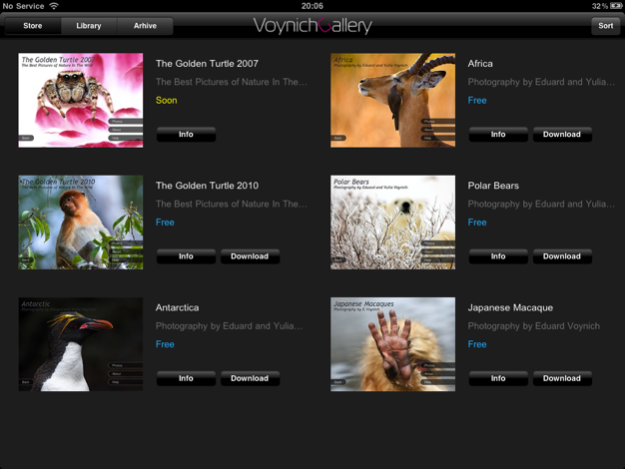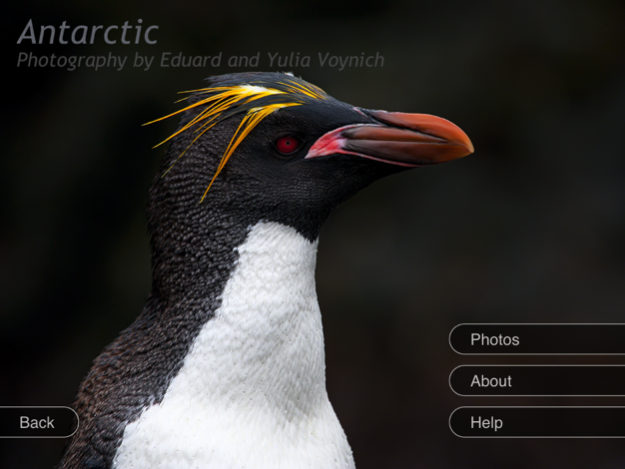Voynich Gallery 5.81
Continue to app
Free Version
Publisher Description
The Voynich Gallery project joins professional photo artists working in all different genres, from nature photography to landscape photography and macrophotography. In our gallery, you can find truly rare and unique pictures. In order to take them, the photographers had to visit the most remote places in the world: Antarctica and the Amazon rainforest, the Ngorongoro crater and the ice-covered Hudson Bay, the Okavango Delta and Hell’s Valley in Nagano, the Maasai Mara and the tropical forests in Ecuador.
This project is intended not only to demonstrate how a photographer can choose a good angle or work with light, but also to help you rediscover the world and appreciate its inimitable diversity. You are invited to the most exciting photo journey of all.
Photographs are organized in themed albums, most of which can be downloaded for free. Each album contains 100 to 150 high-quality photos, viewable as a slideshow. You can also search the albums and individual photos by theme.
We wanted to create a project that would be visually impeccable and highly enjoyable. That is why many of the photos are accompanied by detailed comments. Want to find out more? Some photo series open with short informative articles. In other words, here you can find something to watch and something to read as well.
You can put any photo from our gallery on your desktop.
Welcome to Voynich Gallery!
Nov 14, 2015
Version 5.81
This app has been updated by Apple to display the Apple Watch app icon.
Fixed minor bugs
About Voynich Gallery
Voynich Gallery is a free app for iOS published in the Screen Capture list of apps, part of Graphic Apps.
The company that develops Voynich Gallery is Voynich Gallery. The latest version released by its developer is 5.81.
To install Voynich Gallery on your iOS device, just click the green Continue To App button above to start the installation process. The app is listed on our website since 2015-11-14 and was downloaded 3 times. We have already checked if the download link is safe, however for your own protection we recommend that you scan the downloaded app with your antivirus. Your antivirus may detect the Voynich Gallery as malware if the download link is broken.
How to install Voynich Gallery on your iOS device:
- Click on the Continue To App button on our website. This will redirect you to the App Store.
- Once the Voynich Gallery is shown in the iTunes listing of your iOS device, you can start its download and installation. Tap on the GET button to the right of the app to start downloading it.
- If you are not logged-in the iOS appstore app, you'll be prompted for your your Apple ID and/or password.
- After Voynich Gallery is downloaded, you'll see an INSTALL button to the right. Tap on it to start the actual installation of the iOS app.
- Once installation is finished you can tap on the OPEN button to start it. Its icon will also be added to your device home screen.